|
Once you have browsed to the catagory for the product you are looking to buy a refine search box (as pictured below) will appear at the top of the page.
Simply fill in the "Min Price" and "Max Price" fields and click " < Search > "
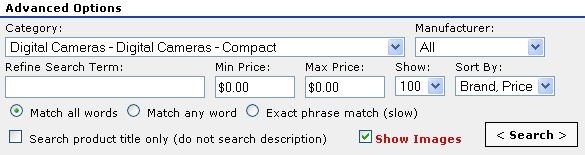
For a minimum price search.
If you don't enter a "Min Price" and you enter a "Max Price" this will show you all the result above the minimum price.
For example.
You enter $50.00 in the Min and leave the Max set to $00.00, the results will be all products in that catagory above $50.00
For a maximum price search.
If you enter a "Min Price" and you don't enter a "Max Price" this will show you all the results below the maxium price.
For example.
You enter $00.00 in the Min and leave the Max set to $50.00, the results will be all products in that catagory below $50.00
For a range price search.
If you enter a "Min Price" and you enter a "Max Price" price this will show you all the results between this range.
For example.
You enter $50.00 in the Min and $200.00 in the Max, the results will be all products in that catagory with a price in between $50.00 and $200.00.
|